Accessibility in Sakai and Panopto
Accessibility in Canvas
Canvas also includes a built-in accessibility checker. Watch the video to learn how to use it.
Adding Captions to Panopto Videos
You likely also use video in your courses. If you host your videos on Panopto, the UBalt video storage site, you can easily add captions to your videos with a few clicks and adjustments. Note that captions generated by AI are not always entirely accurate, so be sure to check the transcripts for errors that may interfere with meaning.
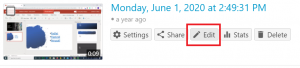
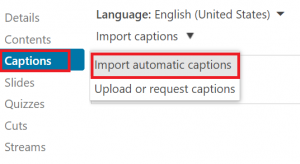
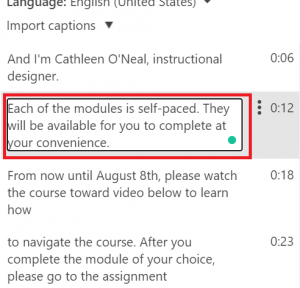
Office of Disability and Access Services
If you need further assistance creating supporting students, please contact the Office of Disability and Access Services.
