4
Peer-reviewed articles can be found by:
- Using the “library search” on the RLB Library home page
http://library.ubalt.edu - Clicking on the “Database” link underneath the “library search” box and selecting a subject specific database in which to conduct a search.
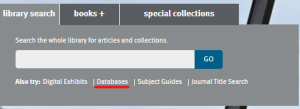
- Using Google Scholar.
http://scholar.google.com
Which option is best?
That will depend on your search. Each option has a different set of articles, and a uses a different algorithm to rank results. What works best for one search, might not be the best choice for the next. You can try each option and get a sense of how they are different.
Library Search vs Google Scholar
Although there is a lot of overlap in content between the library search and Google Scholar, here are some notable differences.
- The elements of the algorithm that ranks search results is proprietary. My observations suggest that Google Scholar relies more heavily on how frequently a work is cited by other scholarly journals, while the library search puts more of an emphasis on recent publications
- Some things Google Scholar finds are behind a paywall. Google Scholar often includes links to free versions of articles, when they are available. This could be especially helpful after you graduate, if you are not working in academia
- The “library search” provides University of Baltimore students with access to the full-text of many more peer-reviewed articles. If we do not have the article available, you can request it via InterLibrary loan by clicking on the “findit” button. In most cases, we can get a copy to you in 1-3 business days.
- If you hit a paywall trying to obtain an article using Google Scholar, put the article title (and maybe author) in the library search box to find a record for tht article. There will be a copy of that article available, or you can request a copy via Interlibrary loan using the findit button.
- Google Scholar has more types of content in it that the “library search”. Some of the additional content is from “scholarly’ sources that are not peer-reviewed. These include things like theses from students completing a master’s degree and “working papers” that are works in progress from academics developing their ideas and research.
- Google Scholar has a very useful link under the record for each article in its search results. The link says “Cited by” and clicking on it will give you articles that cited that article. When you find a good article on your topic, this can be a useful tool for finding related articles that are more recent.

